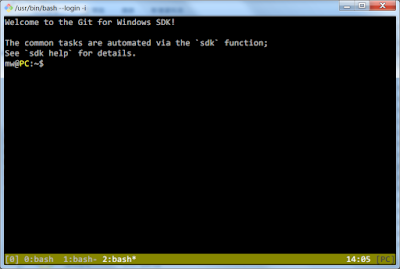(這邊註記, port number 寫在 hostname 之後就可以了。)
有圖為證:

設定完,在筆記簿的工具列可以找到同步化的項目,點下去就會開始同步。



#!/usr/bin/expect
spawn telnet 192.168.1.1
expect Login:
send root\r
expect Password:
send password\r
interact
#!/usr/bin/expect
spawn tftp 192.168.1.1
expect tftp>
send bin\r
expect tftp>
send "put $argv\r"
expect tftp>
send quit\r
interact
tftpput FILENAME 來上傳檔案到 tftp server 上面。Windows
1. 下載並存取hannomH.zip此一文檔。
2. 打開hannomH.zip並把字體Han Nom A.ttf及Han Nom B.ttf存到電腦的某一個資料夾。
3. 按一下 [開始],再按一下 [執行]。
4. 輸入 %windir%\fonts,然後按一下 [確定]。
5. 按一下 [檔案] 功能表上的 [安裝新字型]。
6. 按兩下包含字體的資料夾。
7. 選取Han Nom A 及 Han Nom B兩個字體。
8. 按一下以選取 [將字型複製到字型資料夾] 核取方塊。
9. 按一下 [確定]。
gnu.xml.dom.DomDomeException 看起來是 xml 在 namespace 載入的時候就沒有過了,所以應該是系統設定的關係。ln -s /usr/src/linux/include/asm/page.h /usr/include/asm/
ping: sendmsg: operation not permitted iptables -t nat -A POSTROUTING -j DROP 
sudo apt-get install qt3-apps-dev vlc build-essential sudo cp sp-sc-auth /usr/bin/sp-sc sudo qmakesudo makesudo make install #!/usr/bin/php -q
<?
function body_get_receiver($body)
{
$cols = explode("\n", $body);
for ($i = 0; $i < keyword =" substr($cols[$i]," keyword ="="" keyword ="="" ans =" strstr($cols[$i]," ans =" substr($ans," i =" 0;" ans =" substr($ans," cols =" explode(" to_name="$cols[0];" body = "" i="0;" subject =" $argv[$i+1];" fn="php://stdin" body="" fs="fopen($fn," to_address =" ($argv[1])" fs =" fopen(" attach = "" mail =" new">IsSMTP(); // set mailer to use SMTP
$mail->CharSet = "utf8";
$mail->Encoding = "base64";
$mail->From = "anton.tw@gmail.com";
$mail->FromName = "anton";
$mail->Username = "帳號@gmail.com";
$mail->Password = "密碼";
$mail->Host = 'ssl://smtp.gmail.com';
$mail->Port = 465; //default is 25, gmail is 465 or 587
$mail->SMTPAuth = true;
$mail->addAddress($to_address, $to_name);
$mail->WordWrap = 50;
if (!empty($attach))
$mail->AddAttachment($attach);
$mail->IsHTML(false);
$mail->Subject = $subject;
$mail->Body = $body;
if(!$mail->Send())
{
echo "郵件送出失敗! ";
echo "錯誤訊息: " . $mail->ErrorInfo . " \n";
return false;
}
else
{
echo("寄信 $attach 給 $to_name <$to_address> 完成! \n");
return true;
}
}
?> echo "test" | mail xxx@gmail.com -s "subject" 
KCONFIG := script/kconfig
CONFIG_IN := Config.in
all: .config
.config:
$(MAKE) menuconfig
$(KCONFIG)/mconf:
$(MAKE) -C $(KCONFIG)
menuconfig: $(KCONFIG)/mconf
@$(KCONFIG)/mconf $(CONFIG_IN)
# General Options
menu "General Options"
config DL_DIR
string "Packages Directory"
default "$(PWD)/dl"
endmenu
export LC_ALL=en_US.UTF-8
export LANG=en_US.UTF-8
unset LC_ALL xdg-user-dirs-gtk-update $HOME/.gtk-bookmarks file:///home/anton/Documents
file:///home/anton/Music
file:///home/anton/Pictures
file:///home/anton/Videos
file:///home/anton/Desktop/Doc Doc
/usr/bin/ld: ebtables: hidden symbol `__stack_chk_fail_local' in /usr/lib/libc_nonshared.a(stack_chk_fail_local.oS) is referenced by DSO
/usr/bin/ld: final link failed: Nonrepresentable section on output
collect2: ld returned 1 exit status
make LD=gcc
--- Makefile.orig 2008-11-28 15:29:24.000000000 +0800
+++ Makefile 2008-11-28 15:28:44.000000000 +0800
@@ -11,8 +11,8 @@
MANDIR:=/usr/local/man
BINDIR:=/usr/local/sbin
ETCDIR:=/etc
-INITDIR:=/etc/rc.d/init.d
-SYSCONFIGDIR:=/etc/sysconfig
+INITDIR:=/etc/init.d
+SYSCONFIGDIR:=/etc/default
DESTDIR:=
CFLAGS:=-Wall -Wunused
@@ -85,7 +85,8 @@
.PHONY: libebtc
libebtc: $(OBJECTS2)
- $(LD) -shared -soname libebtc.so -o libebtc.so -lc $(OBJECTS2)
+# $(LD) -shared -soname libebtc.so -o libebtc.so -lc $(OBJECTS2)
+ $(LD) -shared libebtc.so -o libebtc.so -lc $(OBJECTS2)
ebtables: $(OBJECTS) ebtables-standalone.o libebtc
$(CC) $(CFLAGS) $(CFLAGS_SH_LIB) -o $@ ebtables-standalone.o -I$(KERNEL_INCLUDES) -L. -Lextensions -lebtc $(EXT_LIBSI) \
@@ -152,13 +153,14 @@
tmp2:=$(shell printf $(SYSCONFIGDIR) | sed 's/\//\\\//g')
tmp3:=$(shell printf $(PIPE) | sed 's/\//\\\//g')
.PHONY: scripts
-scripts: ebtables-save ebtables.sysv ebtables-config
+#ebtables-config
+scripts: ebtables-save ebtables.sysv
cat ebtables-save | sed 's/__EXEC_PATH__/$(tmp1)/g' > ebtables-save_
install -m 0755 -o root -g root ebtables-save_ $(DESTDIR)$(BINDIR)/ebtables-save
cat ebtables.sysv | sed 's/__EXEC_PATH__/$(tmp1)/g' | sed 's/__SYSCONFIG__/$(tmp2)/g' > ebtables.sysv_
install -m 0755 -o root -g root ebtables.sysv_ $(DESTDIR)$(INITDIR)/ebtables
- cat ebtables-config | sed 's/__SYSCONFIG__/$(tmp2)/g' > ebtables-config_
- install -m 0600 -o root -g root ebtables-config_ $(DESTDIR)$(SYSCONFIGDIR)/ebtables-config
+# cat ebtables-config | sed 's/__SYSCONFIG__/$(tmp2)/g' > ebtables-config_
+# install -m 0600 -o root -g root ebtables-config_ $(DESTDIR)$(SYSCONFIGDIR)/ebtables-config
rm -f ebtables-save_ ebtables.sysv_ ebtables-config_
$(MANDIR)/man8/ebtables.8: ebtables.8
drop database http_auth;
CREATE DATABASE http_auth;
USE http_auth;
CREATE TABLE `clients` (
`username` varchar(25) NOT NULL default '',
`passwd` varchar(25) NOT NULL default '',
`groups` varchar(25) NOT NULL default '',
PRIMARY KEY (`username`),
KEY `groups` (`groups`)
) ENGINE=MyISAM DEFAULT CHARSET=utf8;
use http_auth;
INSERT INTO `clients` VALUES ('anton', encrypt('1234'), 'admin');
<Location /svn>
DAV svn
SVNParentPath /home/svn
SVNListParentPath on
AuthzSVNAccessFile /home/svn/svn.authz
AuthName "SVN Repository"
AuthType Basic
AuthMySQLEnable On
AuthMySQLHost "localhost"
AuthMySQLPort 3306
AuthMySQLUser "id"
AuthMySQLPassword "password"
AuthMySQLDB "http_auth"
AuthMySQLUserTable "clients"
AuthMySQLGroupTable "clients"
AuthMySQLNameField "username"
AuthMySQLPasswordField "passwd"
AuthMySQLPwEncryption crypt
AuthMySQLAuthoritative On
require valid-user
</Location> <Location /svn>
DAV svn
SVNParentPath /home/svn
SVNListParentPath on
AuthType Basic
AuthName "Subversion repository"
AuthBasicAuthoritative Off
AuthMySQL_DB "http_auth"
AuthMySQL_Password_Table "clients"
AuthMySQL_Group_Table "clients"
#setting authfile to /dev/null stop apache error log
AuthUserFile /dev/null
AuthzSVNAccessFile /home/svn/svn.authz
Require valid-user
</Location>
* Look at /var/log/vbox-install.log to find out what went wrong virtualbox-2.0_2.0.6-39765_Ubuntu_hardy_i386.deb * Linux/Solaris/Darwin hosts: verify permissions in /tmp/vbox-$USER-ipc
* Linux hosts: fixed assertion on high network load (AMD64 hosts, fix for Linux distributions with glibc 2.6 and newer (bug #616)
* Linux hosts: don’t crash during shutdown with serial ports connected to a host device
* Linux additions: fixed compilation of vboxvfs.ko for 64-bit guests (bug #2550)
$ echo $TZ
$ cat /etc/php5/cli/php.ini|grep timezone
; Defines the default timezone used by the date functions
;date.timezone =
$ cat /etc/timezone
Asia/Taipei
$ echo "<? echo date_default_timezone_get(); ?>"|php
Asia/Chongqing
$ echo "<? echo time()%86400; ?>"|php
6210
./isodump.pl xxx.iso 就可以達成。
apt-get -f install 就暫時先湊合著吧。static char*
urlencode(char *s, int len, int *new_len)
{
unsigned char *from, *start, *end, *to;
unsigned c;
unsigned char hexchars[] = "0123456789ABCDEF";
from = s;
end = s + len;
start = to = (unsigned char *) malloc (3 * len + 1);
while (from < end)
{
c = *from;
if (c == ' ')
{
*to = '+';
to ++;
}
else if (
(c < '0' && c != '-' && c != '.') ||
(c < 'A' && c > '9') ||
(c > 'Z' && c < 'a' && c != '_') ||
(c > 'z'))
{
to[0] = '%';
to[1] = hexchars[c >> 4];
to[2] = hexchars[c & 15];
to += 3;
}
else
{
*to++ = c;
}
from ++;
}
*to = 0;
if (new_len)
{
*new_len = to - start;
}
return (unsigned char *) start;
}
1). unzip file into: EdiEngBR6204Wg_1.48.bin
2). dd if=EdiEngBR6204Wg_1.48.bin of=edi1.lzma bs=34836 skip=1
3). lzma d edi1.lzma edi1.out
4). dd if=edi1.out of=edi1.ext2 bs=2162688 skip=1
5). mount -o loop edi1.ext2 /mnt/disk (point to your local mount point).
wget http://snapshots.madwifi.org/madwifi-trunk-current.tar.gz
tar zxvf madwifi-trunk-current.tar.gz
cd madiwifi-*
make
sudo make install apt-get update
apt-get install linux-backports-modules-intrepid linux-backports-modules-intrepid-generic
respawn
exec /sbin/getty -n -l /usr/bin/autologin 38400 tty1
1:2345:once:/sbin/mingetty --autologin root tty1
pu port /dev/ttyUSB0
pu baudrate 38400
pu escape-key Escape (Meta)
pu rtscts No
umount /home dd if=/dev/sda7 of=reiserfs.dd bs=100M conv=noerror reiserfsck --rebuild-tree --scan-whole-partition reiserfs.dd mount reiserfs.dd /media/recovery -o loop find . -iname "*.jpg" A security policy in place prevents this sender from sending this message to this recipient, see message bus configuration file (rejected message had interface “org.freedesktop.Hal.Device.Volume” member “Mount” error name “(unset)” destination “org.freedesktop.Hal”)
org.freedesktop.hal.storage.mount-removable no <-- (action, result)
HTML 處理
* form 物件 get method 送出的 location 在 IE 會多出一個 "?" 。
* form 物件在 action 填值 "test.htm" , firefox 會以絕對路徑 "http://gama:8080/test.htm" 儲存, IE 則以原來的 test.htm 儲存。
* js 在 IE 裡面不管是用 HttpRequest 的方式還是 script 標籤的方式都很容易被 cache ,使用時,建議不要把動態的東西放在 js 裡面,如果一定要,請加上 random string 。
隸屬美國網路拍賣業者eBAY公司的Skype表示:「我們昨晚得知,在未讓我方知悉和未得我方同意的情況下,這項作業已經修改,我們對此極為關切。」
該公司又說:「對於中國境內經由TOM集團伺服器傳輸的聊天訊息的隱私遭侵犯,我們深感抱歉,我們正和TOM集團緊急處理此一問題。」

xrandr --output LVDS --mode 1280x800 --output VGA --mode 1440x900 --above LVDS SIZE:: TITLE:: CHAPTER:: ALIGN:: EM:: PRE:: HEADER:: FOOTER:: TIMER:: RAW:: image IGNORE:: 
編輯 /etc/init.d/mountdevsubfs.sh 檔案:
sudo nano /etc/init.d/mountdevsubfs.sh
找到 4x 行的 # Magic to make /proc/bus/usb work,將下面的註解拿掉:
#mkdir -p /dev/bus/usb/.usbfs
#domount usbfs "" /dev/bus/usb/.usbfs -obusmode=0700,devmode=0600,lis$
#ln -s .usbfs/devices /dev/bus/usb/devices
#mount --rbind /dev/bus/usb /proc/bus/usb
然後執行:
sudo /etc/init.d/mountdevsubfs.sh start
就可以看到 USB 的選項出現了。
Dan Kaminsky discovered weaknesses in the DNS protocol as implemented
by Dnsmasq. A remote attacker could exploit this to spoof DNS entries
and poison DNS caches. Among other things, this could lead to
misdirected email and web traffic.
apt-get install virtualbox
apt-get install virtualbox-ose-modules-generic
apt-get install bridge-utils, uml-utilities
vi /etc/network/interfaces
# 加入
auto tap0
iface tap0 inet manual
up ifconfig eth0 0.0.0.0 up
down ifconfig eth0 down
tunctl_user anton
auto br0
iface br0 inet dhcp
bridge_ports eth0 tap0
up ifconfig eth0 up
svn co svn+ssh://your.remote-server.com/home/svn/test 
wget "http://snapshots.madwifi.org/special/madwifi-hal-0.10.5.6-r3698-20080604.tar.gz"
tar xfz madwifi-hal-0.10.5.6-r3698-20080604.tar.gz
cd madwifi--hal-0.10.5.6-r3698-20080604
make
sudo make install
sudo modprobe ath_pci


if (condition)
{
}
if (condition)
{
# do sth
} else
{
# do sth
}
[user]
name = Anton Yu
email = xxxx@gmail.com
[color]
diff = auto
status = auto
branch = auto
[alias]
st = status
rb = svn rebase
ci = commit -a
co = checkout
$ mkdir gtalkbot 先找個地方來放 codehttps://gtalkbot.googlecode.com/svn/trunk/ $ git-svn init https://gtalkbot.googlecode.com/svn/trunk/ gtalkbot/
$ git-svn fetch
echo -n 8 > /proc/acpi/video/VGA/LCDD/brightness rm /etc/ssh/ssh_host*
ssh-keygen -t dsa -f /etc/ssh/ssh_host_dsa_key -N ""
ssh-keygen -t rsa -f /etc/ssh/ssh_host_rsa_key -N ""
為了使用SSH加密傳輸且不需要輸入密碼
1.#cd /root/.ssh (進入到/root/.ssh/ 目錄下)
2.#ssh-keygen -d (產生ssh的公鑰和私鑰)
Generating public/private dsa key pair.
Enter file in which to save the key (/root/.ssh/id_dsa): (產生到何處.按Enter 就可以了)
Enter passphrase (empty for no passphrase): (要不要設定passwd.避免問我們按Enter 就可以了)
Enter same passphrase again: (再按一次Enter)
Your identification has been saved in /root/.ssh/id_dsa.
Your public key has been saved in /root/.ssh/id_dsa.pub.
此時目錄下會產生公鑰id_dsa.pub和私鑰id_dsa
現在要把id_dsa.pub丟到192.168.0.2 並且更名為 authorized_keys
3.#scp id_dsa.pub 192.168.0.2:/root/.ssh/authorized_keys
root@192.168.0.2's password:
id_dsa.pub 100% |*****************************| 613 00:00
試試看 ssh 到server 應該就不用輸入密碼了
4.#ssh 192.168.0.2
#exit (記得離開)
test = 1;
if (!test)
{
printf("1 is false\n");
} else
{
printf("1 is true\n");
}
./test
NULL is false
-1 is true
0 is false
1 is true
/tmp/vmware-config0/vmmon-only/linux/driver.c:1659: error: ‘struct mm_struct’ has no member named ‘dumpable’
make[2]: *** [/tmp/vmware-config0/vmmon-only/linux/driver.o] Error 1
make[1]: *** [_module_/tmp/vmware-config0/vmmon-only] Error 2
make[1]: Leaving directory `/usr/src/linux-headers-2.6.24-16-generic'
make: *** [vmmon.ko] Error 2
make: Leaving directory `/tmp/vmware-config0/vmmon-only'
Unable to build the vmmon module.
wget http://vmkernelnewbies.googlegroups.com/web/vmware-any-any-update-116.tgz
tar -zxf vmware-any-any-update-116.tgz
cd vmware-any-any-update-116
sudo ./runme.pl
sudo vmware-config.plcp /lib/libgcc_s.so.1 /usr/lib/vmware/lib/libgcc_s.so.1/libgcc_s.so.1 test -x "$DAEMON" || exit 0 *)
echo "Usage: /etc/init.d/xinetd {start|stop|reload|force-reload|restart}"
exit 1
;;
# [略]
esac
exit 0colorscheme darkblueset guifont=MingLiu:h22:cCHINESEBIG5$ ssh user1@server1.example.com Host server1
Hostname server1.example.com
User user1
$ ssh server1 就可以了。 $ ssh -i ~/.ssh/id_rsa_server2 user2@server2.example.comHost server2
Hostname server2.example.com
User user2
IdentityFile ~/.ssh/id_rsa_server2$ ssh server2 就可以了。$ ssh -L 8888:127.0.0.1:7777 -i .ssh/id_rsa_server3 user3@server3.example.comHost server3
Hostname server3.example.com
User user3
IdentityFile ~/.ssh/id_rsa_server3
Localforward 8888 127.0.0.1:7777
(20:11:58) jabber: Sending (ssl): <iq type='get' id='purple51e6de60'><ping xmlns='urn:xmpp:ping'/></iq>
(20:11:58) jabber: Recv (ssl)(218): <iq type="error" id="purple51e6de60" to="anton.tw@gmail.com/HomeD65FEDFF"><ping xmlns="urn:xmpp:ping"/><error code="501" type="cancel"><feature-not-implemented xmlns="urn:ietf:params:xml:ns:xmpp-stanzas"/></error></iq>
<presence from="□□□101@gmail.com/Talk.v931FF9ED3B" to="anton.tw@gmail.com"><show>away</show><priority>0</priority><c node="http://www.google.com/xmpp/client/caps" ver="1.0.0.93" ext="voice-v1" xmlns="http://jabber.org/protocol/caps"/><x stamp="20080412T12:15:13" xmlns="jabber:x:delay"/><status/><x xmlns="vcard-temp:x:update"><photo>5850433266035408e7a5eb19dc39da27db689592</photo></x></presence> $ echo "deb http://mambo.kuhp.kyoto-u.ac.jp/~takushi/ubuntu ./" >> /etc/apt/sources.list
$ sudo apt-get update
$ sudo apt-get install libcnbj-2.6 bjfilter-2.6 pstocanonbj
#!/bin/bash
#this is an automatic oxim installation script for debian/ubuntu users,
#please visit http://opendesktop.org.tw/demopage/oxim/
#for more detail.
#special thank for firefly.
apt-get install im-switch autoconf automake libtool build-essential debhelper libgtk2.0-dev libqt3-mt-dev libchewing3-dev libxpm-dev libxtst-dev libxft-dev fakeroot cvs -y --force-yes &&
cvs -z6 -d :pserver:anonymous@opendesktop.org.tw:/misc/cvs co oxim &&
cd oxim &&
sh autogen.sh && ln -s doc/debian &&
chmod 755 debian/rules && dpkg-buildpackage -b -rfakeroot && echo
echo "Compiling Done! Now installing OXIM on your system !"
echo ""
dpkg -i ../oxim*.deb && im-switch -s oxim -c all_ALL
echo ""
echo "Now enjoy OXIM as you wish!"


SECURITY CENTER: See Please Here


atomic_t v;
atomic_t u = ATOMIC_INIT(0); atomic_set(&v, 4); /* v = 4 */
atomic_add(2, &v); /* v=v+2 */
atomic_inc(&v); /* v=v+1 */ printf("%d\n", atomic_read(&v)); unsigned long word = 0;
set_bit (0, &word);
set_bit (1, &word);
printk ("%ul\n", word);
clear_bit (1, &word);
change_bit (0, &word); spinlock_t mr_lock = SPIN_LOCK_UNLOCKED;
if (spin_is_locked())
{
// 等待 sleep;
} else {
spin_lock(&mr_lock);
// do sth
spin_unlock(&mr_lock);
} svn co https://inkscape.svn.sourceforge.net/svnroot/inkscape/inkscape/trunk inkscape
#Entry for Linux 2 bootloader
title Linux 2 on /dev/sda4
root (hd0,3)
chainloader +1RobMLee 提到的:
如何製作帶著走的ubuntu 7.04,需參考以下兩篇文章(兩篇都要看完):
(1) 如何把ubuntu 7.04(完整Linux系統,非Live CD)裝入隨身碟中(傻瓜必勝版)
URL: http://www.wretch.cc/blog/billypan101&article_id=8891814
(2) 把我們的 Ubuntu 7.04 USB 隨身作業系統改造成任何電腦都能開機
URL: http://www.wretch.cc/blog/billypan101&article_id=8962479
# lsdel
debugfs:lsdel
debugfs: 2692 deleted inodes found.
Inode Owner Mode Size Blocks Time deleted
164821 0 100600 8192 1/ 1 Sun May 13 19:22:46 2001
# dump /tmp/xxx.sav
debugfs:mi
# 把deletion time改成0(未删除),Link count改成1。改好後退出(quit)
# 再下 fsck /dev/sda1 就會跑到 lost+found/ 底下了。
filefrag -v icon.png
Checking icon.png
Filesystem type is: ef53
Filesystem cylinder groups is approximately 85
Blocksize of file icon.png is 4096
File size of icon.png is 25311 (7 blocks)
First block: 1003570
Last block: 1007890
Discontinuity: Block 1 is at 1003574 (was 1003570)
Discontinuity: Block 5 is at 1007882 (was 1003577)
Discontinuity: Block 6 is at 1007890 (was 1007882) tune2fs -l /dev/sda1 |grep -i 'block size'
Block size: 4096
dd if=/dev/sda1 of=xxx.sav.1 bs=4096 count=1 skip=103570
1+0 records in
1+0 records out dosfsck sdc1 -v -r -u filename rand () {
ANS=`dd if=/dev/random bs=2 count=1 2>/dev/null|hexdump -d|awk '{print $2}'`
}
rand
ANS=`expr $ANS \% 100` [Improved in Beta 4!] Speed: improvements to our JavaScript engine as well as profile guided optimizations have resulted in significant improvements in performance. Compared to Firefox 2, web applications like Google Mail and Zoho Office run twice as fast in Firefox 3 Beta 4, and the popular SunSpider test from Apple shows improvements over previous releases.
[Improved in Beta 4!] Memory usage: Several new technologies work together to reduce the amount of memory used by Firefox 3 Beta 4 over a web browsing session. Memory cycles are broken and collected by an automated cycle collector, a new memory allocator reduces fragmentation, hundreds of leaks have been fixed, and caching strategies have been tuned.
time cat /home/backup/Community/UNLiu/trunk/UNLiu.cin | rxvt-unicode | gnome-terminal | |
| 第一次 | real 0m9.510s user 0m0.008s sys 0m0.072s | real 0m10.393s user 0m0.000s sys 0m0.064s |
| 第二次 | real 0m3.084s user 0m0.004s sys 0m0.072s | real 0m3.425s user 0m0.000s sys 0m0.080s |
| 第三次 | real 0m2.961s user 0m0.004s sys 0m0.124s | real 0m1.740s user 0m0.008s sys 0m0.100s |
| 第四次 | real 0m2.512s user 0m0.008s sys 0m0.088s | real 0m3.241s user 0m0.004s sys 0m0.080s |
| 第五次 | real 0m3.122s user 0m0.000s sys 0m0.052s | real 0m2.984s user 0m0.000s sys 0m0.072s |
$ ps -aux|egrep "gnome-terminal|rxvt"|grep -v grep
anton 4159 0.0 9.2 186496 46824 tty1 Sl Mar07 4:07 gnome-terminal
anton 4773 1.3 1.2 11004 6104 pts/1 S 13:43 0:00 rxvt-unicode

If you're a developer, even a new or inexperienced developer, and you'd like to help out Open Source Software or the Pidgin project but aren't sure where to start, picking a corner of the Pidgin architecture and documenting it (with the help of the Pidgin developers!) would be a great place to get your feet wet. As a bonus, when you're done you'll have the knowledge to start writing that feature you've always wanted!
pref("browser.download.dir", "/root/");
pref("browser.download.downloadDir", "/root/");
pref("browser.download.useDownloadDir", true);
pref("mozex.general.tmpdir","/root/"); diff -u fixamsn.sh fixamsn.orig.sh
--- fixamsn.sh 2008-02-25 11:15:18.000000000 +0800
+++ fixamsn.orig.sh 2008-02-25 11:12:47.000000000 +0800
@@ -160,10 +160,10 @@
wget -c $SOURCEFORGE/tcl/tk8.5a6-src.tar.gz || error_exit "Could not download Tk source code."
tar -xsf tk8.5a6-src.tar.gz
mv tk8.5a6 tk
- #amsn 0.96
- wget -c $SOURCEFORGE/amsn/amsn-0.97RC1.tar.bz2 || error_exit "Could not download aMSN source code."
- tar -xsf amsn-0.97RC1.tar.bz2
- mv amsn-0.97RC1 amsn
+ #amsn svn snap
+ wget -c http://www.amsn-project.net/amsn_dev.tar.gz || error_exit "Could not download aMSN source code."
+ tar zxvf amsn_dev.tar.gz
+ mv msn amsn
fi
#compile tcl (into /usr/local, to leave tcl 8.4 untouched)
> PHP Warning: PHP Startup: Unable to load dynamic library
> '/usr/lib/php/modules/php_gtk2.so' - /usr/lib/php/modules/php_gtk2.so:
> undefined symbol: phpi_get_le_gd in Unknown on line 0
yum install php-gdNAME
env - run a program in a modified environment
SYNOPSIS
env [OPTION]... [-] [NAME=VALUE]... [COMMAND [ARG]...]
#!/usr/bin/php ,可是這個 script 拿到別台機器 php cli 是放在 /usr/local/bin/ 底下的就出問題啦。 #!/usr/bin/env php 就可以帶來一種安全的便利。
var promptSvc = Components.classes["@mozilla.org/embedcomp/prompt-service;1"].getService(Components.interfaces.nsIPromptService); 因為工作轉到 Windows 平台上的關係,所以很多工具改到 Windows 上面運作,跟著在 TortoiseGit 底下使用 git-bash 來維護自己的專案原始碼。結果就是裝了前面提過的 auto-hotkey 使用熱鍵來提昇自己的平台操作速度; 但除了 hotkey...