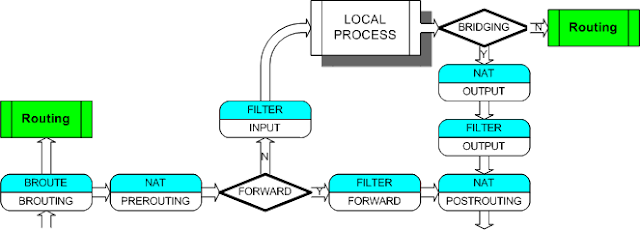$ cat bin/on_location_change
#!/bin/bash
info () {
zenity --info --text="$@"
}
mode=$(gconftool-2 --get /system/proxy/mode)
if [ "$mode" = "none" ]; then
info "Beta 作用中"
gconftool-2 --type string --set /system/proxy/mode manual
gconftool-2 --type string --set /system/proxy/socks_host 192.168.56.101
gconftool-2 --type int --set /system/proxy/socks_port 7070
else
info "Beta 不作用"
gconftool-2 --type string --set /system/proxy/mode none
fi
gconftool-2 --type list --set /system/http_proxy/ignore_hosts \
--list-type string "[localhost,127.0.0.0/8,*.local,10.*.*.*,192.*.*.*]"
2010/02/12
[Linux] Gnome 設定工具 script 範例
Gnome 的設定很多,大部份都有 GUI 的工具可以協助設定,然而不是每一樣東西都有 GUI 工具就是方便,像我是一個鍵盤的重度使用者,所以希望可以不要每次都要開 GUI 出來設定。像這樣在 command line 底下做 GUI 的設定需求其實還不少,所以 gnome 的設計在 command line 底下也有一個工具叫 gconf-editor (屁啦,這個是用 GUI 作所有的細項設定用的) 是叫 gconftool2 的可以幫忙。以下是一個代理伺服器的設定範例,讓你可以再設一個鍵盤快速鍵快速設定 proxy :
2010/02/08
[Linux] iptables 入門小記
iptables 是 GNU / Linux 底下很常見的網管軟體,簡單的說, iptables 就是在 kernel 裡面做一個 ip 層的表格,這個表格可以控制封包的流動與過濾的行為。所以在 iptables 上面必看的兩個表格是: nat 與 filter 。
用
用
iptables -t nat -L -n
iptables -t filter -L -n可以查看上面提到的這兩個表格。-t 後面接表格名稱, -L 是列表的意思, -n 是代表不用解析名稱的意思。
在 nat 底下有三個鏈結(chain),分別是 OUTPUT﹑POSTROUTING﹑PREROUTING。
在 filter 底下也有三個鏈結,分別是 FORWARD﹑INPUT﹑和 OUTPUT。
訂閱:
文章 (Atom)
[Windows] git-bash 底下的工具
因為工作轉到 Windows 平台上的關係,所以很多工具改到 Windows 上面運作,跟著在 TortoiseGit 底下使用 git-bash 來維護自己的專案原始碼。結果就是裝了前面提過的 auto-hotkey 使用熱鍵來提昇自己的平台操作速度; 但除了 hotkey...
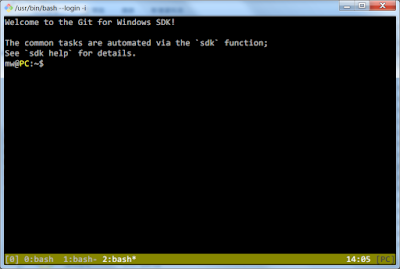
-
嗯... 其實是沒有! ☔ :< 不過如果就這樣放棄,就不足以稱作一個有勇有謀的 Linuxer 了。 所以藉由 wine 的幫助,我們可以很輕鬆的在 Linux 上面再安裝一些 win32 的看盤軟體來操作。以下是實行畫面 (因為某些原因,所以作者看盤只能偷偷看 ......
-
我的 Raspberry Pi 上面執行 apt-get upgrade 的時候跑出來: Inconsistency detected by ld.so: get-dynamic-info.h: 134: elf_get_dynamic_info: Assertion `in...
-
因為工作轉到 Windows 平台上的關係,所以很多工具改到 Windows 上面運作,跟著在 TortoiseGit 底下使用 git-bash 來維護自己的專案原始碼。結果就是裝了前面提過的 auto-hotkey 使用熱鍵來提昇自己的平台操作速度; 但除了 hotkey...