Xmind 是一款很好用的 MindMap 軟體,支援多平台,像 Windows, Mac , Linux 上面都可以使用,程式平台是 java 。
今天由 Xmind 送出的通知:
新的功能:
1. 增加了新的 MindMap 結構: 順時鐘方向逆時鐘方向的功能
2. 可以匯入/匯出 Xmind 2008 的檔案
3. 可以設定儲存 mindmap 的檔案路徑
5. 可以在 topic 裡面使用超連結了
6. 個人的註記圖示可以在別台電腦上面看得到了
7. 多國語言的支援 German, Janpanese,
Chinese(Simplifiled), Chinese(Traditional)
8. 新的關係連結: Zigzag 。
9. 新的註記圖示。
對我來說,那個多國語言的支持是很重要的。僅管我可以接受英文介面,不代表跟我一起 brainstorming 的同學可以接受英文介面啊~ 所以還是要有多國語言的支援才行。
(虧我之前一直看說,不是加上 -NL zh_TW 就可以上新的語言了嗎? 它的官網 FAQ 是這麼寫的沒錯~ 還跑去 K source code 說。)
另外在 feature 沒寫的,還有一樣是,現在加入了 ubuntu 的 deb 安裝支援,所以 ubuntu user 可以直接使用 deb 包裝安裝這個軟體了,不需要再用 unzip , ln -s 再哪邊拉來拉去,麻煩死了。
--
原文如下:
Release Notes
Change of version 3.0.1
New Features:
1. New Mind Map Structure: Clockwise and Anti Clockwise
2. Import XMind 2008 file.
3. Export to XMind 2008 file.
4. Map Shot: User can set a path to save.
5. Hyperlink: Users can add Local File/Folder link, and topic link(in
the same workbook) to a topic.
6. The personal markers in a map can be seen after opening the map in
another computer.
7. Multi-lingual: New languages package including German, Janpanese,
Chinese(Simplifiled), Chinese(Traditional)
8. New relationship style: Zigzag.
9. New markers.
Bugs:
1. XMind can not run on PowerPC-based Mac OS X Tiger 10.4.
2. Print dialog will be freeze sometimes.
3. Marker, legend will become ugly if printing the map.
4. Extract a Theme, and apply to a map. This theme will be lost after
reopening XMind and that file.
5. If users enable the Auto Save in XMind, open a new workbook and
edit it, then leave XMind and do other work. After a while, there will
be many "Save as" dialog.
6. Open the build-in browser, and open a website, now if there is no
response after clicking a URL inside this website, closing this
browser view will close XMind.
7. SpellCheck is in.
8. If users use XMind 3 to open an XMind 2008 file which has
wallpaper, that wallpaper can not be read.
Some other bugs fixed.
Improvement:
1. Can not open all XMind 2008 files directly.
2. Theme will be seen after uploading and exporting to images.
3. Users can drag an image into XMind as an individual topic.
4. Ctrl+Home will let users focus on Central topic and central topic
be at center.
5. Users can change the Row order in Spreadsheet easily.
6. Importing Mind Manager file performs better.
7. Hightlight the theme in current map in the theme view.
8. If a topic is near the left or right of editor, and now double
clicking or F2 to edit it, the map will jump to let this topic be
center of editor.
9. The Fishbone Chart has tapered line.
10. There is a print icon on toolbar.
11. New .deb package for Debian/Ubuntu Linux.
12. Open .xmind file directly from Share.xmind.net.
Some other improvements.
2008/12/17
訂閱:
張貼留言 (Atom)
[Windows] git-bash 底下的工具
因為工作轉到 Windows 平台上的關係,所以很多工具改到 Windows 上面運作,跟著在 TortoiseGit 底下使用 git-bash 來維護自己的專案原始碼。結果就是裝了前面提過的 auto-hotkey 使用熱鍵來提昇自己的平台操作速度; 但除了 hotkey...
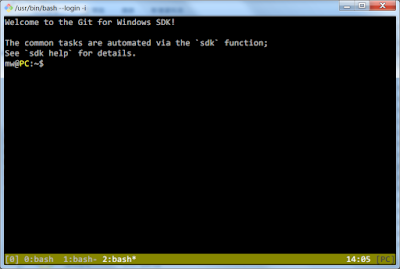
-
關於 UNLiu 表格的內容: 1. 最早整理是用 nosee 表格,目前由於該表格授權上有問題,故已將該部份剔除。 anton 未盡察查審核的責任,以致引發爭議或對表格「整理者」的困擾,特此向 nosee 表格的著作權擁有人及整理者道歉。 2. 本表格係由輸入法工具整理...
-
嗯... 其實是沒有! ☔ : 不過如果就這樣放棄,就不足以稱作一個有勇有謀的 Linuxer 了。 所以藉由 wine 的幫助,我們可以很輕鬆的在 Linux 上面再安裝一些 win32 的看盤軟體來操作。以下是實行畫面 (因為某些原因,所以作者看盤只能偷偷看 .... XD...
-
因為工作轉到 Windows 平台上的關係,所以很多工具改到 Windows 上面運作,跟著在 TortoiseGit 底下使用 git-bash 來維護自己的專案原始碼。結果就是裝了前面提過的 auto-hotkey 使用熱鍵來提昇自己的平台操作速度; 但除了 hotkey...


沒有留言:
張貼留言