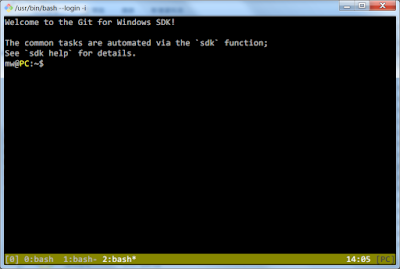版本 0.45-0ubuntu4 做過 sf.net 上的版本測試: 0.45~ 0.43 全部不行。
一直追溯到 0.42 才能用。
測試方法:
1. 畫一個 text label 內容為 "中文測試"
字體設定為"標楷體"
2. 清除自定字體,只剩下 firefly new sung 和 bkai00mp.ttf 及 bsmi00lp.ttf ,重複上面的測試。
結論:
目前的 inkscape 0.45 版在 Ubunutu 7.04 feisty 上使用有問題。
更新:
晚上在 inkscape 官網的 autopackage 裡面找看有沒有能用的版本,非常幸運的,目前最新的版本是可以用的。
這樣我就不用委屈去用舊版的 inkscape 了。
感謝辛苦的開發人員。
再更新:
subversion 裡面的版本經測試也是可以正常使用的:
svn co https://inkscape.svn.sourceforge.net/svnroot/inkscape/inkscape/trunk inkscape
// 我的插圖都是用 inkscape 畫的。
再再更新:
inkscape 最新版本也解決了快捷鍵的問題。