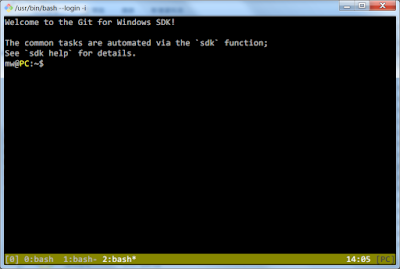(這邊註記, port number 寫在 hostname 之後就可以了。)
有圖為證:

設定完,在筆記簿的工具列可以找到同步化的項目,點下去就會開始同步。



#!/usr/bin/expect
spawn telnet 192.168.1.1
expect Login:
send root\r
expect Password:
send password\r
interact
#!/usr/bin/expect
spawn tftp 192.168.1.1
expect tftp>
send bin\r
expect tftp>
send "put $argv\r"
expect tftp>
send quit\r
interact
tftpput FILENAME 來上傳檔案到 tftp server 上面。Windows
1. 下載並存取hannomH.zip此一文檔。
2. 打開hannomH.zip並把字體Han Nom A.ttf及Han Nom B.ttf存到電腦的某一個資料夾。
3. 按一下 [開始],再按一下 [執行]。
4. 輸入 %windir%\fonts,然後按一下 [確定]。
5. 按一下 [檔案] 功能表上的 [安裝新字型]。
6. 按兩下包含字體的資料夾。
7. 選取Han Nom A 及 Han Nom B兩個字體。
8. 按一下以選取 [將字型複製到字型資料夾] 核取方塊。
9. 按一下 [確定]。
gnu.xml.dom.DomDomeException 看起來是 xml 在 namespace 載入的時候就沒有過了,所以應該是系統設定的關係。ln -s /usr/src/linux/include/asm/page.h /usr/include/asm/
ping: sendmsg: operation not permitted iptables -t nat -A POSTROUTING -j DROP 
sudo apt-get install qt3-apps-dev vlc build-essential sudo cp sp-sc-auth /usr/bin/sp-sc sudo qmakesudo makesudo make install #!/usr/bin/php -q
<?
function body_get_receiver($body)
{
$cols = explode("\n", $body);
for ($i = 0; $i < keyword =" substr($cols[$i]," keyword ="="" keyword ="="" ans =" strstr($cols[$i]," ans =" substr($ans," i =" 0;" ans =" substr($ans," cols =" explode(" to_name="$cols[0];" body = "" i="0;" subject =" $argv[$i+1];" fn="php://stdin" body="" fs="fopen($fn," to_address =" ($argv[1])" fs =" fopen(" attach = "" mail =" new">IsSMTP(); // set mailer to use SMTP
$mail->CharSet = "utf8";
$mail->Encoding = "base64";
$mail->From = "anton.tw@gmail.com";
$mail->FromName = "anton";
$mail->Username = "帳號@gmail.com";
$mail->Password = "密碼";
$mail->Host = 'ssl://smtp.gmail.com';
$mail->Port = 465; //default is 25, gmail is 465 or 587
$mail->SMTPAuth = true;
$mail->addAddress($to_address, $to_name);
$mail->WordWrap = 50;
if (!empty($attach))
$mail->AddAttachment($attach);
$mail->IsHTML(false);
$mail->Subject = $subject;
$mail->Body = $body;
if(!$mail->Send())
{
echo "郵件送出失敗! ";
echo "錯誤訊息: " . $mail->ErrorInfo . " \n";
return false;
}
else
{
echo("寄信 $attach 給 $to_name <$to_address> 完成! \n");
return true;
}
}
?> echo "test" | mail xxx@gmail.com -s "subject" 因為工作轉到 Windows 平台上的關係,所以很多工具改到 Windows 上面運作,跟著在 TortoiseGit 底下使用 git-bash 來維護自己的專案原始碼。結果就是裝了前面提過的 auto-hotkey 使用熱鍵來提昇自己的平台操作速度; 但除了 hotkey...