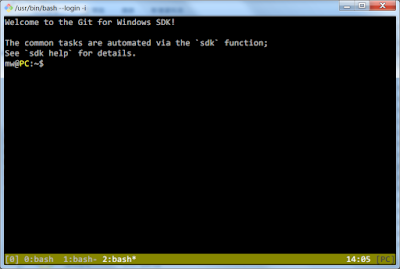用了 Linux 當 Desktop 到現在滿了三年,對我來說,Gnome 似乎還是第一選擇,
好看,好用,直覺的介面是它的優點,但是速度慢跟功能不像其它的 WM 那麼好改也是它的缺點。
最近改玩 Gentoo 發現了一些新功能,看起來也很輕巧的感覺:

有點像 MS Windows 裡的 Mediaplayer 工具列的感覺。
正好在 Champ(黑貓) 的網誌裡提到的
《給Gnome 的四十個建議》 :
# Better properties dialog
# Nautilus improvements
# Multi-seat desktop
# Pivot
# Burning
# Easy multimedia codecs installation
# Automatic pause of music playback
( 我是覺得可以補這個缺點啦~~)
# Notifications
# Better current song notification
# New message notification with preview
# Audio notifications
# Better notification for progress of long time operations
# Editing root-owned files
# Spreadsheet improvements
# Filtering lists
# Moving selection
# Drag-and-drop with context menu
# Spellchecker
# Integration
# Multimedia center
# Cellphone/PDA synchronization
# Multiple data reduction based on standards
# One configuration place
# One proxy configuration
# Help making safer e-mail
# Smtp server extension for digital signatures
# Using SPF
# Linguistic search
# Search also in archives
# Treat archives like regular folders
# Extended filesystem attributes
# New authentication methods
# Network settings
# Continue stopped/broken downloads
# Incremental upgrades
# Exporting downloaded packages from upgrade
# Global keyboard shortcuts
# Initial numlock state
# Enable optical drive eject button
# Hibernation and power management
# Say goodbye to old technologies
# Compiz/Xgl improvements
# Other